Poor posture can cause back pain, neck pain and shoulder pain and can also negatively impact your productivity. Chiropractic care relieves symptoms ranging from lower back pain, neck pain and headaches to digestive and respiratory disorders by gently restoring the normal movement and positions of the spine with chiropractic adjustments. I have listed out ten things you can do right now to improve your posture while you are at your desk.
1. Adjust your chair and support your back
Avoid back pain by adjusting your chair so that your lower back is properly supported. Be sure you are sitting on a chair which supports your back. Sitting for long hours on a stool, or other such chair without correct support could lead to back pain, neck pain and other aches and pains. Adjust your chair height so that you can use the keyboard with your wrists and forearms straight and level. This can help prevent repetitive strain injuries. A correctly adjusted chair will reduce the strain on your back. Get one that is easily adjustable so that you can change the height, back position and tilt. Have your knees level with your hips. You may need a footrest for this.
2. Rest your feet on floor
Your feet should be flat on the floor. If they’re not, try using a footrest, which lets you rest your feet at a level that’s comfortable.
3. Place your screen at eye level
Your screen should be directly in front of you. A good guide is to place the monitor about an arm’s length away, with the top of the screen roughly at eye level. To achieve this you may need to get a stand for your monitor. If the screen is too high or too low, you’ll have to bend your neck, which can be uncomfortable or may even cause neck pain or back pain.
4. Using the keyboard
Place your keyboard in front of you when typing. Leave a gap of about four to six inches at the front of the desk to rest your wrists between bouts of typing. Your wrists should be straight when using a keyboard. Keep your elbows vertical under your shoulder and right by your side. Some people like to use a wrist rest to keep their wrists straight and at the same level as the keys.
5. Keep your mouse close
Position and use the mouse as close to you as possible. A mouse mat with a wrist pad may help to keep your wrist straight and avoid awkward bending. If you are not using your keyboard, push it to one side if using the mouse a lot.
6. Make objects accessible
Position frequently used objects, such as your telephone or stapler, within easy reach. Avoid repeatedly stretching or twisting to reach things.
7. Avoid phone strain
If you spend a lot of time on the phone, try exchanging your handset for a headset. Repeatedly cradling the phone between your ear and shoulder can strain the muscles in your neck.
Unfortunately if you are already experiencing some back pain or neck pain and have poor posture, making these types of modifications will certainly be helpful but chances are you may need some treatment from your chiropractor or doctor.

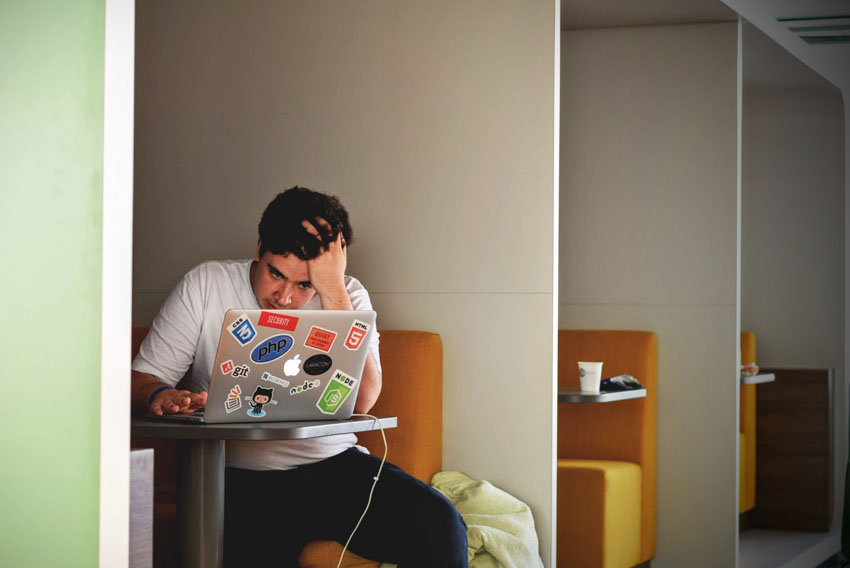






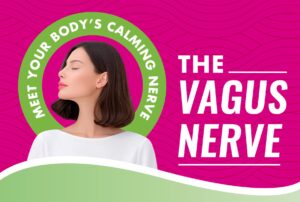



5 responses
I didn’t realize that bad posture can affect your neck. I liked that you pointed out that you should keep your screen at eye level. that is good to know. I just got a new computer and I have noticed I have been having more neck pain since I got it. Perhaps adjusting it will help the pain in my neck goes away.
Hi Ivy, really glad you found this post useful. It’s definitely worth spending time adjusting your sitting position before using your new computer, hopefully that will avoid any future neck pain.
Hi Ben,
We like to keep our staff moving for the very reasons you have laid out here. We encourage them to set a 30 minute timer while at their desk, and then get up and move for 3-5 minutes when it goes off. The improvement in well being.. and productivity has been great. Thanks for sharing.
You are welcome and Thank you that’s a great tip!